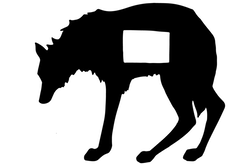Logging In
If you are having trouble logging into the Sea Wolf Portal, there’s a couple things that might help fix the problem.
Fix #1 - Hard refresh your browser.
If you are on a… Windows: Hold down Ctrl and click the reload/ refresh button OR Ctrl key and press the F5 key. Mac: ⇧ Shift and click the Reload button OR hold down ⌘ Cmd and ⇧ Shift and then press R.Then, try logging in.
Fix #2 - Clear cached files in your browser.
Go to your browser settings and delete cached files for the past day or week to get rid of any Auth0 files. (Directions for Safari, Chrome, Firefox, Internet Explorer).